Accounting Modules Overview
Introduction To Computer Accounting
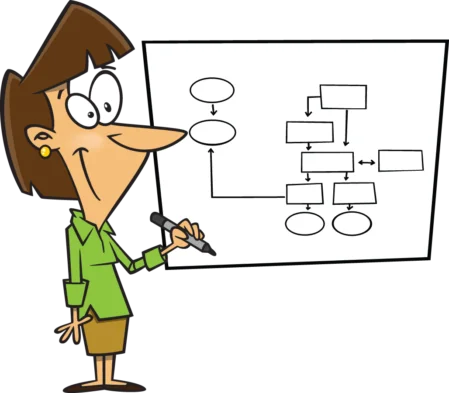
Computer Accounting and Bookkeeping Modules
A computerized accounting (bookkeeping) system includes modules (major tasks and sub-tasks) that include commands (instructions) that process the data and a database of files made up of records and fields that store the data. In other words, different sections that deal with different areas of accounting. All the different modules make up the complete computerized accounting and bookkeeping system. The software nowadays often allows the user to select only the modules the business needs. Computerized Accounting and Bookkeeping use the modules as a guide in developing a Menu System that allows users to pick what they need to do such as invoice customers or record cash receipts. Templates/Forms are also used as an aid for entering necessay information.
These systems are known as integrated systems that allow data to flow seamlessly from one module to another. You get a real-time picture of the business financials since everything flows into the accounting system as soon as transactions are processed. Employees are more efficient, too, as they are not wasting precious time entering the same information twice or more or checking that one function is consistent with another.
What are some common basic modules included in bookkeeping software ? Let's see !
Chart Of Accounts - General Ledger
Cash Receipts
Cash Payments
Sales - Accounts Receivable
Purchases - Accounts Payable
Inventory
Each module is organized into five basic activities:
1. Setup
The first step in implementing a computer bookkeeping system is to setup all the modules that you will be using. What do I mean ? Some initial setup involves setting up your chart of accounts (very important), bank accounts, customers, suppliers, and products. If your moving from a manual or different computer system you'll need to enter your beginning balances.
2. Main File(s)
All modules have Main File(s). A few examples:
| Modules | Main File(s) | |
| Utilities | Company | |
| Sales/Accounts Receivable | Customers | Sales Invoices |
| Purchases/Accounts Payable | Suppliers | Purchase Invoices |
3. Maintenance
Add Edit Delete
All the modules allow you to add (enter), edit (change), and delete records and fields.
4. Data Entry and Processing
The modules provide you with templates (forms) to enter, change, delete, or view information and automatically update any necessary files.
5. Report Generation/Queries/Printing
The product of a bookkeeping system is the information provided. The modules provide reports, queries (look ups), and the ability to print hard copies.
What ties all the modules together ?
A Menu System.
Lesson Review
