Zero Balances
Manager Setup > Summary > Summary Settings

Zero Balances
By default, account balances are shown for all accounts enabled or created in Manager. This is generally what you need when starting a business. But once you have used Manager for more than a single accounting period (e.g., a financial year), you may have accounts that are no longer used cluttering your Summary page. If they have no transactions posted to them, accounts can be deleted. If you have used them, but they now have zero balances, you can exclude them from the Summary.
Click Edit in the Summary tab:
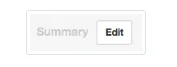
Check the box to Exclude zero balances:
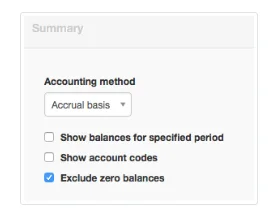
Click Update.
The Summary tab will now show figures only for accounts with non-zero balances.
