Emails
Manager Setup > Summary > Summary Tasks > Emails

Emails
By default, when you send an email from within Manager, the program emails a hyperlink allowing the recipient to view the transaction (and selected attachments) being sent. Of course, that option only works for web-accessible editions of the program, namely, internet-connected server installations and the cloud edition.
However, desktop edition users and others wishing to email transactions and reports in PDF format can do so.
Operating system PDF generator
Reliable and flexible PDF-formatted documents can be produced using your operating system’s built-in features. To take advantage of a built-in generator, click the Print button while viewing a transaction or report:
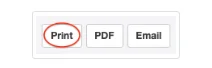
Then, depending on your operating system and version, choose a Print to PDF, Save as PDF, or similar option. Email the resulting PDF as an attachment using your regular email client.
