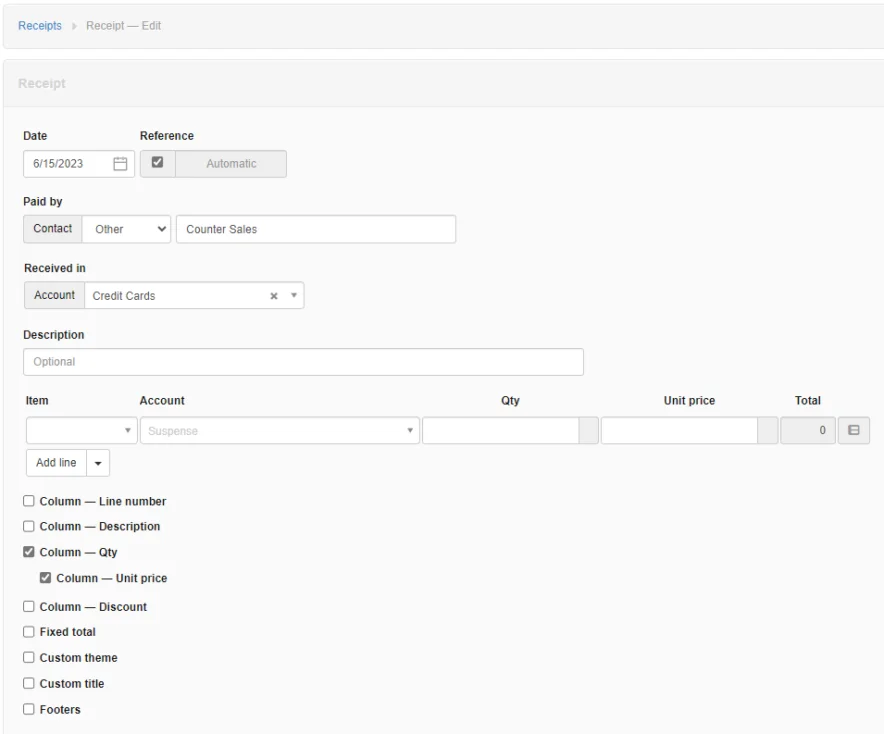Receipts Form Defaults
Tab-Listings-Forms Defaults-Tasks-Functions > Form Defaults > Transaction Form Defaults

Receipts Form Default Settings
The first receipt form presented is a Receipt Form without defaults.
The second receipt form displayed is a Receipt Form set up with default values for fields used to record accounts receivable customer collections.
The third receipt form displayed is a Receipt Form set up with default values for fields used to record counter sales using a credit card (Credit Card Bank Account) as the payment method and check boxes selected to display additional fields on the form..
Receipt Form without Default Settings
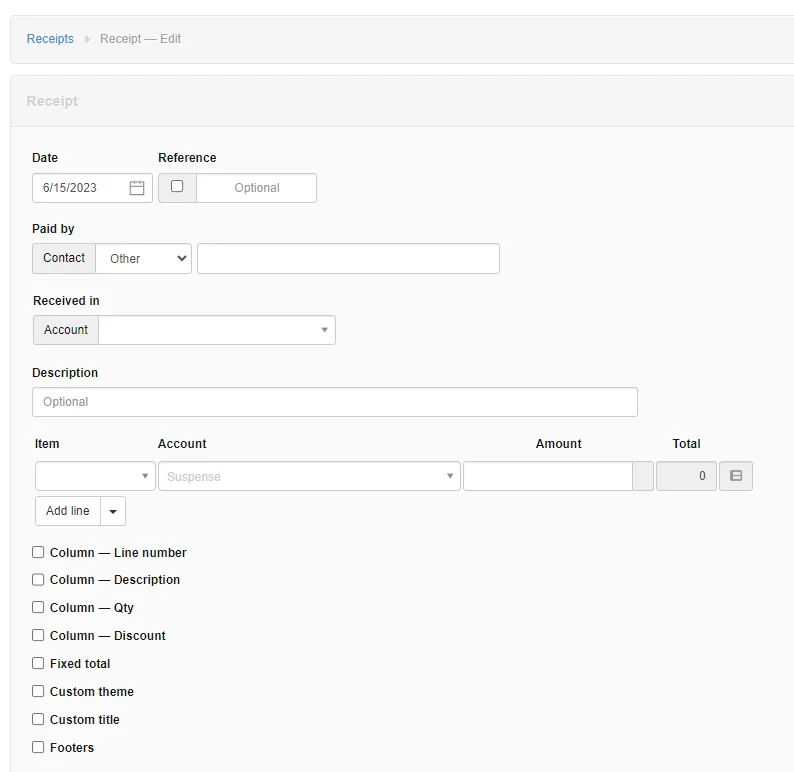
Receipt Form with Default Settings
Example 1
Form Default Fields:
Automatic Reference Number
Paid by - Customer
Received in - Main Bank
Account - Accounts Receivable
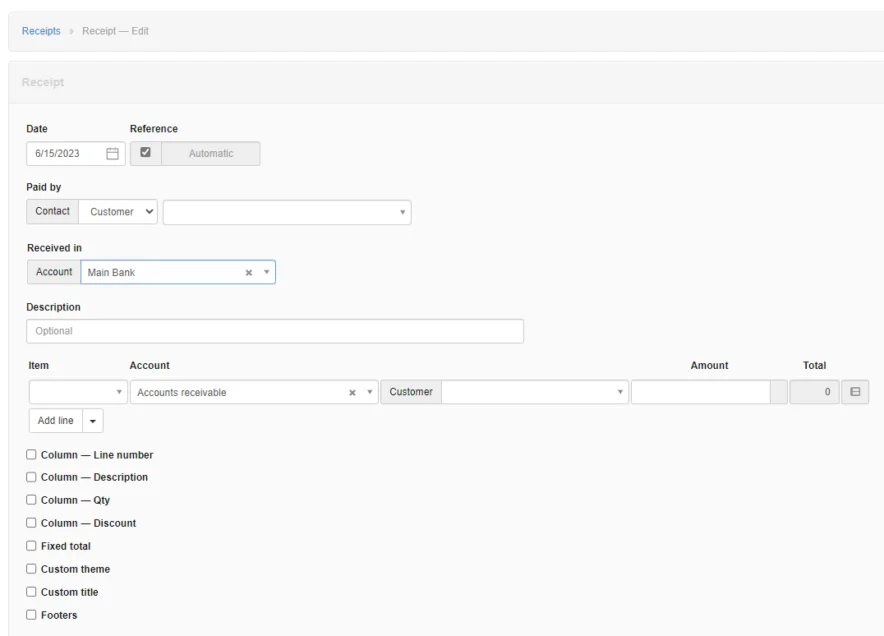
Receipt Form with Default Settings
Example 2
Example 2 default receipt form has been set up to record counter sales using a credit card (Credit Card Bank Account) as the payment method.
payment method and check boxes selected to display additional fields on the form.
Form Default Fields:
Automatic Reference Number
Paid by - Other - Counter Sales
Received in - Credit Cards
Check Box default settings for additional fields displayed:
Boxes checked for:
Column - Qty
Column - Unit price