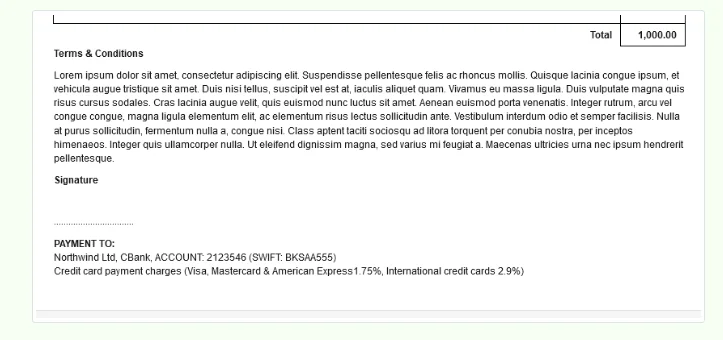Footers
Manager Settings > Footers

Footers
Footers allow you to add static information to one or more transaction forms. Footers are distinctly different from custom fields, because they are intended for:
- Information that does not usually change from one transaction to the next, such as standard terms and conditions
- Content that may be common to several transaction types, like banking details, approval signature blocks, or statements about industry certifications. (Once a footer has been created for one transaction type, it can be copied for another type.)
To create a footer, go to the Settings tab, then Footers
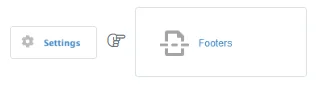
A visual selection menu shows types of footers that can be defined:
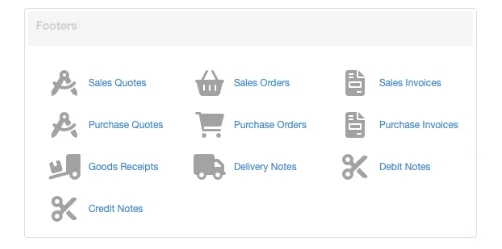
For indicated transaction types, you can create pre-defined content to append to transaction view screens, such as empty signature fields, bank details, terms and conditions, and other static content.
Click on the desired transaction type, click New Footer, fill out the details, and click Create.
Example
To create a footer with standard bank details for sales invoices, follow the steps above:
To create a footer with standard bank details for sales invoices, follow the steps above:
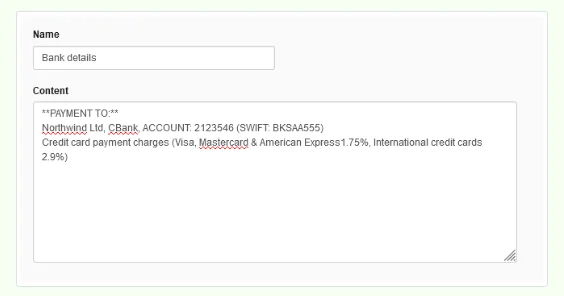
When creating a new invoice, you can select your new footer:
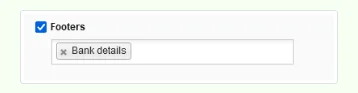
The footer will show on the printed document:
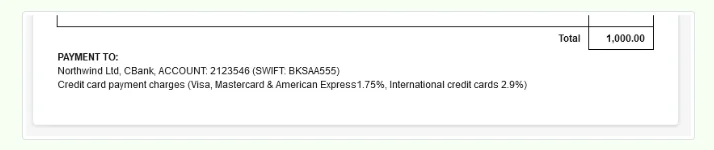
You can have multiple footers on a single document.
Example

Footers will be displayed sequentially like this: