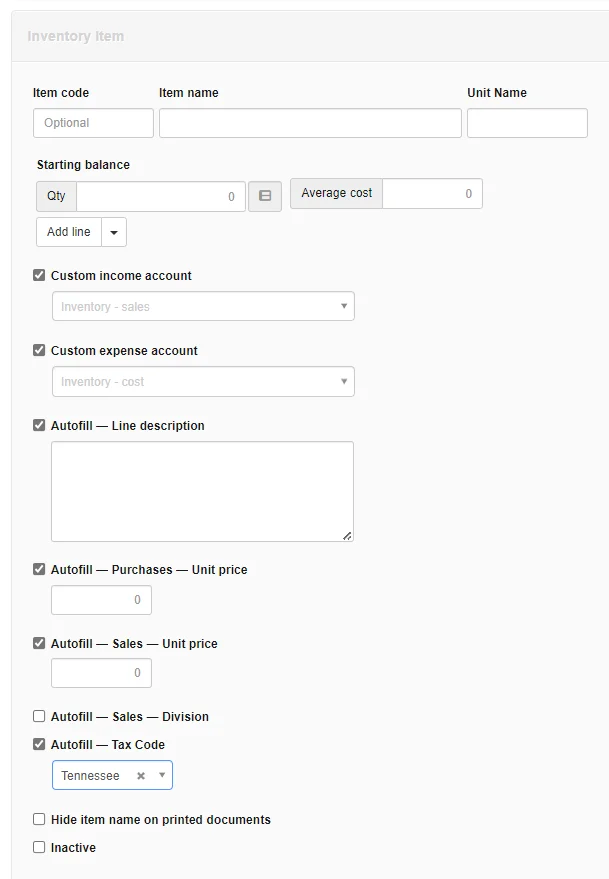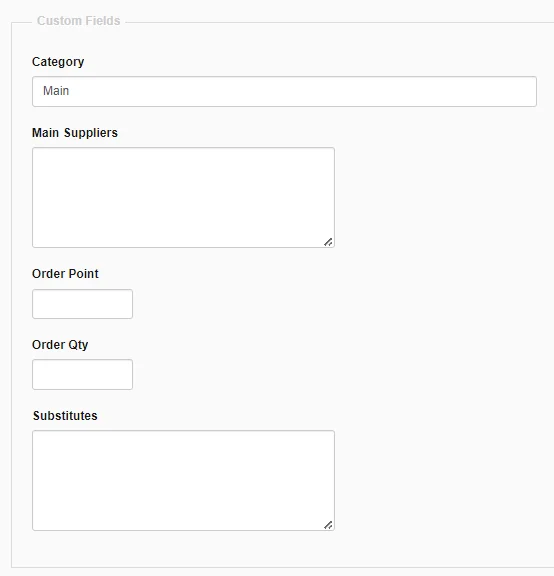Inventory Form Defaults
Tab-Listings-Forms Defaults-Tasks-Functions > Form Defaults > Business Information Form Defaults

Inventory Form Default Settings
The first inventory form presented is an Inventory Form without defaults.
The second inventory form displayed is an Inventory Form with some check boxes and custom fields with default settings.
Inventory Form without Default Settings
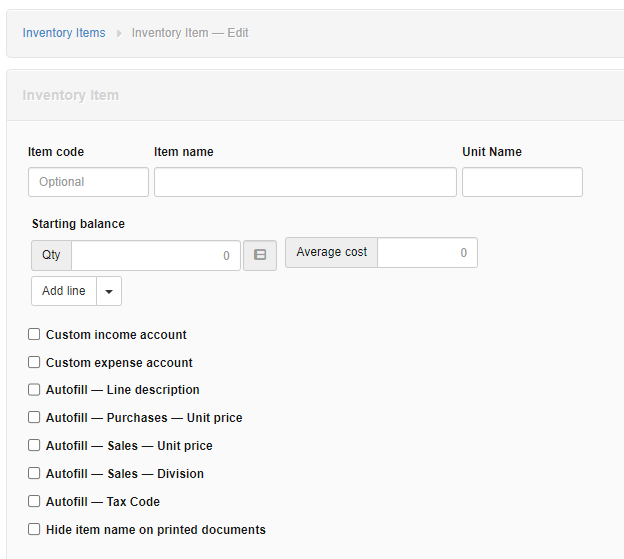
Inventory Form with Default Settings
Check Box default settings:
Boxes checked for:
Custom income account
Custom expense account
Autofill - Line description
Autofill - Purchase - Unit price
Autofill - Sales - Unit price
Autofill - Taxcode - Tennessee
The Autofill defaults are the default values used when the item is sold or purchased.
Custom Fields default settings:
Category - Main