Billable Time- Expenses Explained
Manager Menu-Tabs > Billable Time- Expenses

Billable Time and Expenses are used to record, process and track invoices for services and expenses billed to customers.
Billable Time and Expenses Explained
Billable Time
Billable time is normally used by businesses such as consultants, lawyers, accountants, repair technicians, and any other business that provides services on an hourly basis.
Manager uses these accounts to account for billable time:
- Billable time - Asset Account -temporarily records the value of billable time until it is invoiced
- Billable time - invoiced -Income Account - records revenue resulting from invoicing billable time
- Billable time - movement - Income Account - temporarily stores the value of billable time until it is invoiced
- Accounts receivable - Asset Account - records the value of the billable time after it is invoiced
Billable time is initially recorded by increasing the temporary general ledger account billable time (debited) and increasing the temporary general ledger account billable time - movement (credited).
After invoicing the billable time is recorded by increasing the general ledger account accounts receivable (debited) and increasing the general ledger account billable time - invoiced (credited). The entries to the temporary accounts are reversed (zeroed out).
Note
The detailed customer balances are also updated.
Billable Expenses
Billable expenses are expenses incurred on behalf of a client or customer. Examples of billable expenses include travel, supplies, document copies, and contracted services.
Manager uses these accounts to account for billable expenses:
- Billable expenses - Asset Account - temporarily records the value of billable expenses until they are invoiced
- Billable expenses - invoiced - Income Account - records revenue resulting from invoicing billable expenses
- Billable expenses - cost - Expense Account - records the actual costs associated with billable expenses after they are invoiced
- Accounts recevable - Asset -records the value of the billable expenses after they are invoiced
Unlike most entries in Manager, you cannot record billable expenses directly under the Billable Expenses tab using a New Billable Expense button. Instead, billable expenses are recorded in one of these tabs:
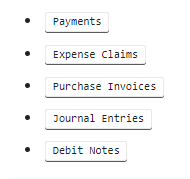
Using these tabs, the general ledger account billable expenses is debited and another general ledger account such as cash, accounts payable, or other specified accounts are credited.
After invoicing the billable expenses are recorded by debiting the general ledger accounts accounts receivable (asset) and billable expense -cost (expense) and crediting the general ledger accounts billable expenses (asset) and billable expenses - invoiced (income). Any difference between billable expenses invoiced and billable expenses cost results from marking up the costs.
Note
The detailed customer balances are also updated.
Important
Before you can record billable time and expenses the Billable Time tab and the Billable Expenses in Settings must be enabled.
