Business Details
Manager Settings > Business Setup > Business Details
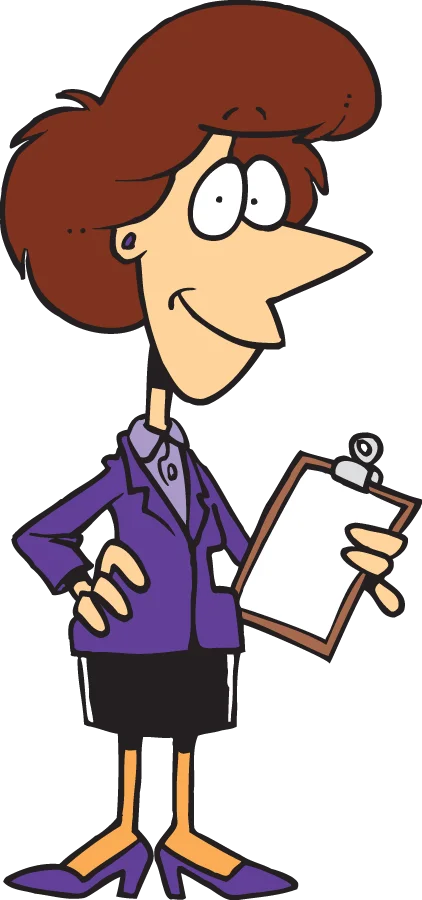
Business Details
To customize sales invoices, cash receipts, purchase orders, and other transaction forms, click Business Details in the Settings tab:
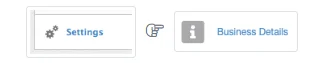
Enter information you want to appear on transaction forms and to be used by the program:
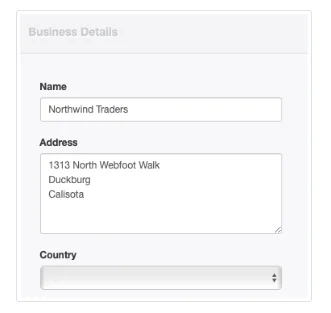
- Business Name is the name you operate the business under. This does not necessarily need to be the same as your legal business name. Nor does it need to match the business name used to identify your accounting file in Manager.
- Address will usually contain your address, phone number, email address, and so forth. It might also contain a business dentifier, such as a tax identification number, banking number, or other type of information.
- Country lets you select a jurisdiction, causing the program to make localizations available at relevant places in the program, if there are any for the country selected.
