Setting Up Your System
Introduction To Computer Accounting
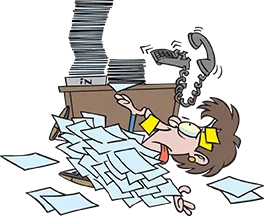
Setting up accounting software may seem like a major task; but, when you think about all of the time wasted getting information about your business from your manual system, it should become clear that having a computerized accounting system is a necessity. The time spent you spend setting it up will be well worth the effort. Once you get started you will be pleasantly surprised at how easy it is to set up an off-the-shelf accounting package.
Choose an accounting software package
Today’s off-the-shelf accounting packages are powerful and can easily handle the accounting needs of a small business. There are several packages to choose from, but once you have it set up, you are locked into using that package for a long time unless you want to start over. So it is important to do some research before choosing an accounting software package. There is plenty of information and reviews available on these products. We also discussed software in the prior lesson.
After selecting the software, it's now time to learn how to use it. How ? Study the instruction manual, especially the sections on modules (tasks) that your business needs. Create a test company and learn how to create customers, suppliers, and inventory items. Also practice entering transactions such as receipts, payments, and billings. In other words, get to know the software.
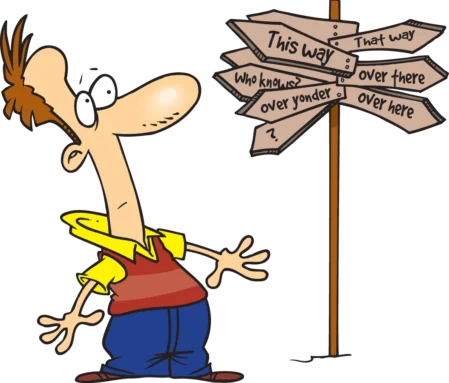
Setting Up your computerized system depends on if you are ?
Setting Up a New Business
- Your start date is the date your business began.
- Create your chart of accounts - Some accounting programs will recommend a standard chart of accounts which can be modified if needed.
- Since your starting a new business just enter any balances you might have in your cash accounts, any assets your business may own as it starts up, and any liabilities that your business may already owe relating to startup expenses. You also add any contributions from owners that were made to get the business started in the equity accounts.
Transferring from a Manual System or Transferring from another Accounting Software System
- Choose a start date to begin enter your beginning balances. The best time to start setting up is at the beginning of an accounting period. This way you will have the account balances available from the close of the prior period. These account balances from the prior period are entered into the accounting program as the beginning balances.
- Review and modify if necessary your Chart Of Accounts.
- Find and assemble all of your business records and enter your starting balances. The main accounts for most small businesses are bank accounts, inventory records, accounts receivable and accounts payable.
- Take a physical inventory if needed to get accurate quantities-at least your fast moving items.
Asset, liability, and equity accounts should have carry-over balances, but Income and Expense accounts should have zero balances. In other words, you are only entering the starting balances for your Balance Sheet Accounts. All of the transactions from the start date to the current date must be entered; this will bring your account balances up to date and allow you to create financial statements. Once you have your accounts up to date, keep up with it each month and you will have accurate financial records on an ongoing basis.
Note:
Some accounting software has an Import/Export feature which might aid you in transferring data from your old to your new system.
Lesson Review
