Inventory Kits
Manager Settings > Inventory Kits

Inventory Kits
An Inventory kit is a defined group of inventory items that are sold together but not counted or necessarily stored together. The individual components of the kit may also be sold separately on other occasions. When an inventory kit is sold, component items are picked from their individual storage locations for delivery. The inventory kit is not a manufacturing tool, but a sales shortcut with several benefits. It:
- Minimizes transaction entry time
- Standardizes pricing (discounts or premiums) for items sold together
- Reduces need to assemble kits in advance
- Eliminates demand forecasting of kit sales versus component sales
Example
Northwind Traders sells a wide range of individual food products from around the world. Each is stocked and sold individually as an inventory item with its own price. Three items could be entered on a cash receipt or sales invoice as below:
Northwind Traders sells a wide range of individual food products from around the world. Each is stocked and sold individually as an inventory item with its own price. Three items could be entered on a cash receipt or sales invoice as below:
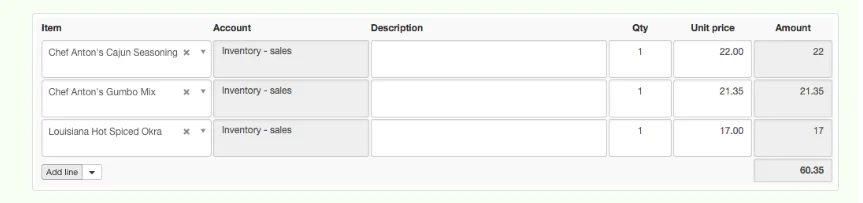
But Northwind has found it can sell more by also advertising the same three products as the “Cajun cuisine pack.” So it creates an inventory kit, offering the three items together, at a discount.
Create an inventory kit
Before an inventory kit can be created, all items in it must first be created as individual inventory items. Procedures are described in another Guide. Once all component inventory items have been created, the kit can be defined.
Go to the Settings tab and click Inventory Kits:

Complete the entry:
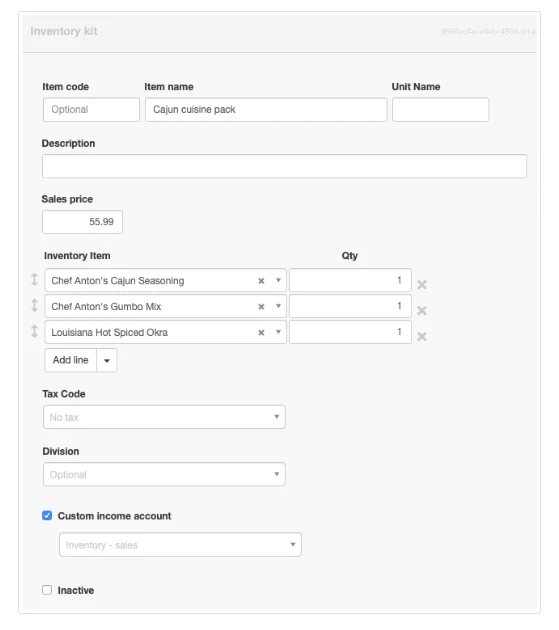
- Item code can be anything that helps find, sort, or categorize the item. This could be a stock-keeping unit (SKU) code, a model number, or a simple memory aid. It must be unique and should be short. Codes will appear on forms if they are used.
- Item name should be a relatively brief, informative name for the inventory kit. It will appear when searching for an inventory kit to complete a line item. If no further description of the item is entered, Item name will appear in the Description field on completed forms, such as sales invoices.
- Unit Name is optional, but can be used to specify units by which the kit will be sold.
- The Description field is for more comprehensive information. Its contents, if present, will appear on finished forms in place of Item name, so it should also adequately identify the kit, not simply add detail. Anything a customer should see can be placed into this field.
- Sales price is the price at which the kit will be sold. The price can be higher or lower than the sum of component prices. Leave blank if the sale price frequently changes. If a sale price is entered, it will appear automatically on sales-related forms, but can also be edited.
- Select an Inventory Item that is part of the kit and enter its Qty. Add more lines if necessary.
- A Tax Code can be specified, if applicable.
- A Division can be specified if sales of the inventory are always associated with a certain business profit center.
- A Custom income account can be specified if the kit’s revenue is to be posted somewhere besides the default Inventory - sales account.
- An Inactive box can later be checked if the kit is no longer sold. Inactive kits do not appear when searching for items on transaction forms.
Click Create to save the inventory kit. The completed definition is available for printing, emailing, or other purposes by clicking View. Inventory kits can also be cloned as the starting point for defining other inventory kits with similar, but not identical, components:
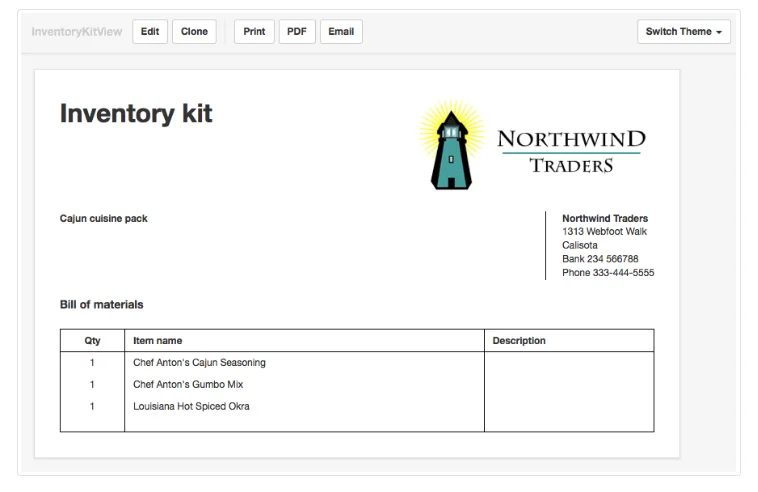
Note
No quantities on hand can be specified for inventory kits, because they do not exist as separate items in inventory.
No quantities on hand can be specified for inventory kits, because they do not exist as separate items in inventory.
Using an inventory kit
Once a kit has been defined, it is used exactly like an inventory item on sales-related transaction forms. But it never has to be counted, because no actual separate stock exists. Only components are managed as physical inventory.
Example
Northwind sells the inventory kit illustrated above, saving time and ensuring pricing accuracy:
Northwind sells the inventory kit illustrated above, saving time and ensuring pricing accuracy:
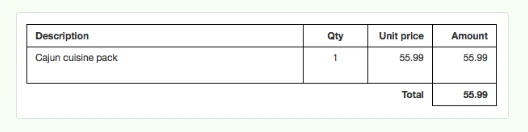
An inventory kit does not appear on the Inventory Quantity Summary or Inventory Value Summary reports. But its sale contributes to those reports through component items. In the case of the Inventory Value Summary report, component costs defined for the inventory items are used. Sale price of the kit has no effect on that report. Kits are not included in the Inventory Profit Margin report.
