Final Review
Final Review
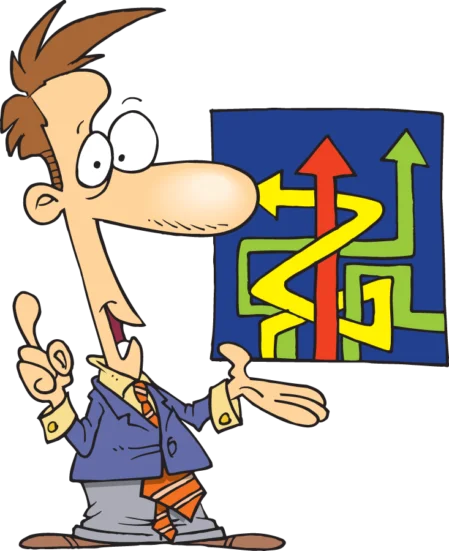
Final Review
What all did we cover ?
Section 1 Bookkeeping Basics
These sections introduced you to accounts and what tasks a bookkeeper performs.
Section 2 Introduction to Computer Accounting
These sections discussed a manual and computerized accounting system, presented a brief history of computers, and discussed accounting software and what's involved in setting it up.
Section 3 Manager Getting Started
These sections discussed and explained Manager's features, the available versions, and the guides and help provided.
Section 4 Manager Setup
These sections explained how to add and backup a business and the steps to follow for setting up the Manager software.
Section 5 Manager Settings
These sections discussed and explained the infrequent tasks that the Settings Tab is used for such as setting up and maintaining a chart of accounts
Section 6 Manager Menu-Tabs
These sections explained how Manager uses tabs (modules) to perform the various accounting tasks needed by a business.
Section 7 Starting Balances
These Sections discussed and explain how to set up a business's beginning balance sheet accounts.
Section 8 Tab-Listings-Forms-Defaults-Tasks
In these sections we revisited Manager's Tabs. We reviewed, discussed, and provided examples for the following:
- Tab Screen Listings that display information and allow users to add, edit, delete, view, clone, copy to, and print information and transactions.
- Tab Form Defaults that allow users to set default values for fields for form templates.
- Tab Tasks that allow the user to enter, change, view, print, prepare reports, and process business transactions.
- Tab Functions that allow the user to batch view, batch create, batch update, batch delete, copy to clipboard, and set form defaults.
Section 9 Reports and Queries
These sections discussed and provideed example of reports supplied by Manager and the ability to create custom reports.
Section 10 Final Review (this section)
These sections provided a refresher of what we covered in this tutorial, some tips on how to use Manager, and final exams to see what information "stuck" to your brain cells. Don't worry, nobody sees the results except you.
Section 11 Support-Contact Information
These sections told you how to support my site, get my help, and contact me.
What You Should Know
After completing this course, you should know or be able to perform the following:
- How the computer has evolved and became a tool in our lives
- What is a computerized accounting and bookkeeping system
- Why computerized Accounting and Bookkeeping is a good choice
- A basic knowledge of computers and computerized accounting software
- The "ingedients" such as menus and forms that make a computerized system work
- Basic skills needed for entering accounting information into a computerized accounting system
- An understanding of accounting and business records and reports
- A working knowledge of The Manager Accounting Software
Last but not least, you should now realise that computer accounting and bookkeeping is not that hard ! Basically, you just need to learn where to go to perform the various bookkeeping tasks using a menu and how to enter the needed information in the provided forms/templates. You also need to learn where to go (queries and reports) to view or print the financial information needed by your business.
