Computer System Components
Introduction To Computer Accounting > Basic Computing

Computer System Components
A computer system is composed of three items namely hardware, software, and people. Let's make this easy by using an analogy. Think of the computer as a car with all its parts and components-the hardware. You don't need to know about all the parts in the car in order to drive the car. The same applies to a computer. Next, think of computer software as the gas-electric for a car. It enables the car the car to run. Likewise, computer software is what makes the computer run. Finally to get to your destination in a car you need a driver. The same applies to the computer, you need an operator to "steer" the computer.
Just as the driver of a car needs to learn how to drive, you too need to learn how to use the software.
All of these items are needed to install and implement a functioning computer system. A brief description of these items follows.
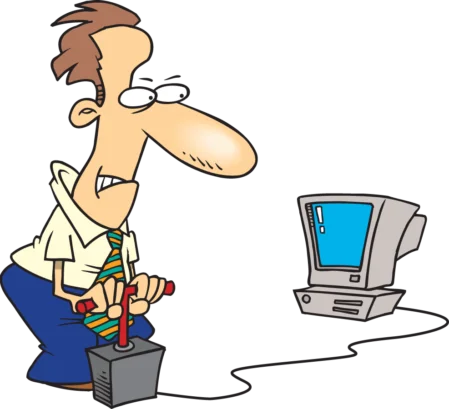
1. Computer Hardware
Computer hardware includes the physical parts of a computer both inside and outside the computer case.
Internal Hardware
Central Processing Unit
A central processing unit (CPU) is the brain of a computer and executes the instructions contained in a computer program.
Mother Board
A motherboard is the main circuit board inside a computer that connects the different parts of a computer together. It has sockets for the CPU, RAM and expansion cards and it also hooks up to hard drives, disc drives and front panel ports with cables and wires.
Memory-Temporary Storage (RAM)
RAM stands for random access memory and it’s one of the most fundamental elements of computing. RAM is a temporary memory bank where your computer stores data it needs to retrieve quickly. RAM keeps data easily accessible so your processor can quickly find it without having to go into long-term storage to complete immediate processing tasks.
Hard Drive Internal-Permanent Storage
A hard drive is a piece of hardware used to permanently store digital content and data on computers.
This includes all of your photos, videos, music, documents, and applications, and beyond that, the code for your computer’s operating system.
External Hardware
Monitor
The monitor is the part of the computer system that visually communicates with the user. It is somewhat like a television. Almost all information communicated from the computer to the user is through the monitor. The monitor is also referred to as the screen.
Keyboard
The keyboard is similar to a typewriter and allows a user to input text and numberic information to the computer.
Mouse
The mouse is similar to the keyboard. The mouse is a hand held input device used to communicate with the computer. The mouse is used to navigate (move cursor), select applications, and copy and paste data.
Printer
The printer is an output device takes information (usually text and pictures) from the computer and prints it on paper.
Hard Drive-External-Permanent Storage
As mentioned earlier, a hard drive is a piece of hardware used to permanently store digital content and data on computers. External hard drives are used to expand the storage capacity of a computer.
Scanner
A scanner is an input device that scans documents such as photographs and pages of text. When a document is scanned, it is converted into a digital format. This creates an electronic version of the document that can be viewed and edited on a computer

2. Software
Software is a set of instructions, data, or programs used to operate a computer and execute specific tasks. In simpler terms, software tells a computer how to function. It’s a generic term used to refer to applications, scripts, and programs that run on devices such as PC's, smart phones, tablets, and other smart devices.
Without the software, computers would be useless.
Types of Software
System Software
System software is software designed to provide a platform for other software. An operating system (OS) is system software that manages computer hardware and software resources, and provides common services for computer programs. Commonly used operating systems are Microsoft Windows, Linux, and the Apple Mac OS.
Application Software
Application software is software (computer program) that allows users to do user-oriented tasks such as create text documents, create presentations, create spreadsheets, and do bookkeeping and accounting. A computer program is a sequence or set of detailed instructions in a programming language that a computer executes. Examples of application software are Microsot Word, Excel, Power Point, and accounting and bookkeeping applications.
Programming Software (Languages)
A programming language is a system of notation for writing computer programs that communicate with the operating system. Examples of programming languages are Basic, SQL, Python, Java, and C.
3. Personnel
People are the last ingredient for a successful computer system. Without properly trained people and adequate software, the actual computer (hardware) is just an expensive paper weight.

Lesson Review
