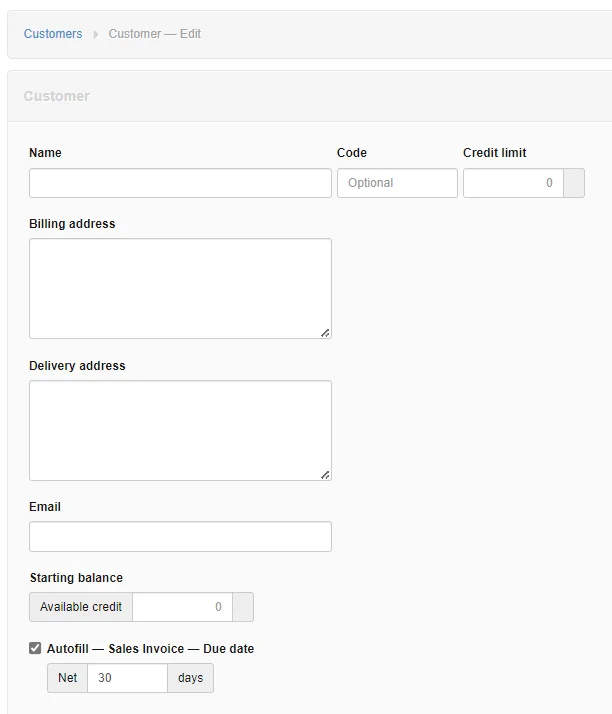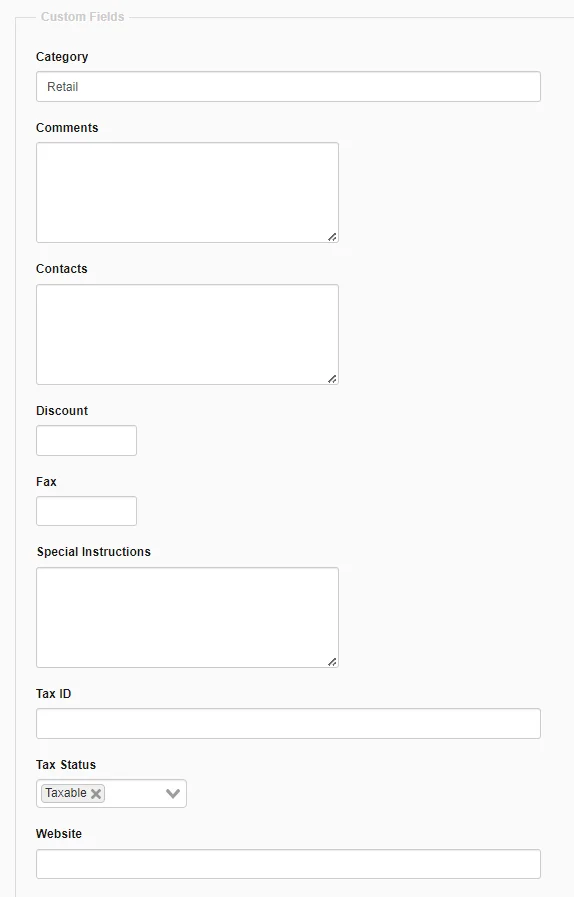Customer Form Defaults
Tab-Listings-Forms Defaults-Tasks-Functions > Form Defaults > Business Information Form Defaults

Customer Form Default Settings
The first customer form presented is a Customer Form without defaults.
The second customer form displayed is a Customer Form with some check boxes and custom fields with default settings.
Customer Form without Default Settings
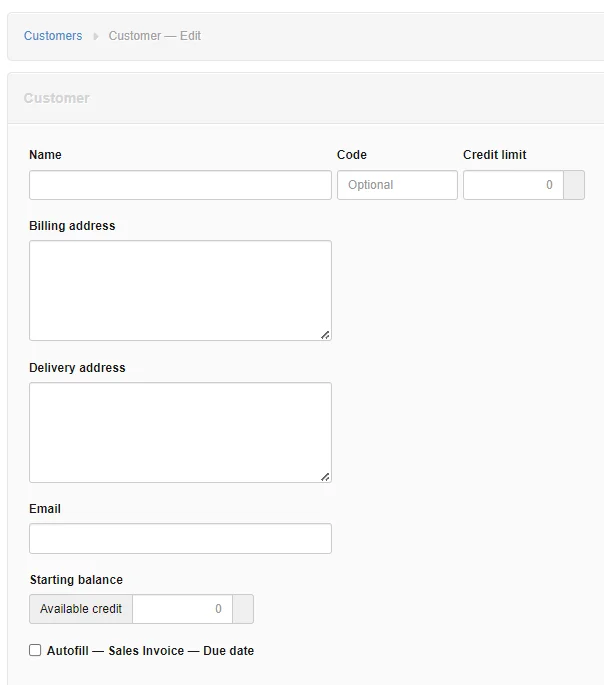
Customer Form with Default Settings
Check Box default settings:
Box checked for Autofill - Sales Invoice - Due date - Net 30 days
The Autofill default is the default value used when a specific customer is billed.
Custom Fields default settings:
Category - Retail
Tax status - Taxable